

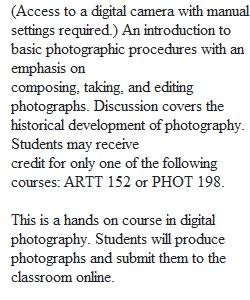
Q Instructions Assignment 1: Part 3: Bracketing (or Exposure Compensation) (30pts) • Photograph in Auto or P (Program mode). If you have experience and are more comfortable photographing in Aperture Priority, Shutter Priority, or Manual Mode, please do so! • Photograph 2 different subjects. • Photograph a sequence of 5 bracketing shots for each subject. o One at suggested exposure, two each below recommended exposure, two each above recommended exposure. • Upload these 10 photos to Flickr. See instructions below. • Bracketing tutorial video: https://www.youtube.com/watch?v=-uem6UnBHRY For some subjects, your camera will make a picture that is too bright or too dark. One way to always get a good exposure is to make several different exposures: 1. Choose any outdoor subject in sunlight that you like. Set ISO at 400. If your camera cannot do this, let it automatically set the ISO. Photograph in program mode (P) if you have it, not full auto, and find the EV +/- control. 2. Photograph at least one frame of your subject using the indicated exposure by your light meter, aka EV 0. Then frame four more shots in the same way but bracket the exposures as follows: change EV to +1.0 to overexpose a frame by 1 stop change EV to +2.0 to overexpose a frame by 2 stops change EV to -1.0 to underexpose a frame by 1 stop change EV to -2.0 to underexpose a frame by 2 stops 3. This assignment is meant to show you how to achieve the perfect exposure for a photograph. Turning in Your Assignment • Look at the tutorials in the Course Resources section on how to create a Flickr account and album. • Create a new Flickr photo album for each part of the assignment (check the tutorials in the Course Resources section if you need help). • There should be three photo albums labeled o Assignment1_Part1 o Assignment1_Part2 o Assignment1_Part3 • There should be a 4th album labeled: Assignment1_ALL • Upload corresponding photos from this week to the appropriate Flickr albums • Once you have completed uploading your photos to Flickr, go to Assignments • Upload one of your photos from this week. Then, Paste the URL of all 4 Flickr Albums • Click Submit to Assignment.
View Related Questions